Better Film Crew List Template
Better Film Crew List Template
W
hen you start working on a film project, it won’t be long before talent and crew details are exchanged. You’ll want to store this information in a film crew list template so it’ll be easy to search and share this information with your team.
Production contact lists tend to be pretty simple (name, role, email, phone). But what about all the other details you’ll need to commonly keep track of for cast and crew (i.e. day rates, paperwork status, agent contact info, wardrobe sizes, etc.)? How about vendors, props, or rentals?
Whether you’re looking for a simple production contact list template, or a more in-depth booking sheet to track the finer details — we’ve got you covered. Our booking sheet comes with the following sheets:
- Film Crew List Template (including list of film crew positions)
- Cast List Template
- Vendors List Template
- Props
- Expendables
- Rentals
For a deeper knowledge of crew positions and roles, learn who does what on a camera crew.
1. FILM CREW LIST TEMPLATE SHEET
Managing details with the Film Crew List template sheet
Managing details with the Film Crew List template sheet
The Crew tab is where you track all your potential and booked crew members. In our booking sheet, we’ve included a list of film crew positions most commonly used on productions, broken up by departments. The columns indicate useful details to collect for each entry.
Feel free to modify the project contact list template as needed. Here are some additional columns you could add:
- Credited names
- Allergies
- Special requests
- Emergency contacts
Project contact list - Add to Favorites - StudioBinder
2. CAST LIST TEMPLATE
Managing the Cast List
Moving on from the film crew list, the Cast List tab holds all the information related to actors, models or hosts. Again, feel free to add additional columns that fit your production needs. Here are some column ideas for talent:
- Agent information
- Wardrobe measurements
- Preferred credited name
- Preferred airport
- IMDB links
- Number of rehearsal days
3. VENDOR DETAILS IN ONE PLACE
Add vendor columns to booking sheets
Add vendor columns to booking sheets
If you work on multiple projects with different production companies or on COD accounts, sifting through paperwork for details can quickly become a time sink. Here are some additional vendor columns you may want to add to your booking sheet:
- Rental details
- After hours details
- Emergency contact
- Number of days equipment is needed
- Map-links (for quick copy-pasting into emails / text messages)
4. IDENTIFY KEY PROPS
Identify key props for scenes and how to source it
This sheet identifies key props in scenes. We included a dropdown to identify where the props can be sourced from (i.e. borrow, purchase, rent, or create). A good time to populate this sheet is when you begin marking the script and creating the script breakdown.
Additionally, you can share this sheet with your prop master or production designer to populate it further. You can also share it with a 1st AD to input the props into their call sheet template or call sheet software like StudioBinder.
5. SHOPPING LIST FOR RUNNERS
Listing expendables and crafty in one place
Expendables are items that the production unit should consider bringing to set or basecamp. They range from tables, chairs, trash cans, coolers to crafty snacks. To give you a head start, we have included some of the most common expendables and quantities in this one template . Feel free to modify it as needed.
This sheet (particularly the ‘crafty’ section) can be printed to become a shopping list for runners.
6. THE RENTAL SHEET
List out rentals by department and where/how to acquire them
The Rental Sheet Template
Much like the Props and Expendables sheets, the Rentals sheet outlines the gear that should be rented for each department. Sometimes it may be more cost-effective to purchase or borrow equipment rather than rent it so we included a dropdown to identify how the item will be sourced. Some columns you may want to add:
- Pricing
- Vendors
- Pickup and drop-off dates
- Who will pick it up
7. PRIVATE INFORMATION
Be careful what you share with whom
Every project is unique, but distributing private information such as home addresses, payment details, social security, Tax IDs, and other information should only be done on a need-to-know basis. This information can be leaked easily if it falls into the wrong hands.
Always make sure that you have approval to distribute personal details from the Producer, LP, PM before doing so. Although StudioBinder auto-populates call sheets, you can easily leave off sensitive information at the click of a button.
8. STUDIOBINDER FILM MANAGEMENT SOFTWARE
Save time by using StudioBinder
Free film management software like StudioBinder makes it easier to not only manage cast and crew contacts, but also transition into creating and sending call sheets to them.
Photo and video production management software - StudioBinder
Avoid reentering the same information, as StudioBinder automatically fills in the gaps on call sheets and shooting schedules. Track the status of your call sheets, and when someone's missing, easily find their call sheet status and contact information in one place.
Project Contact List in StudioBinder Film/Video Production Management Software
START CREATING YOUR FILM CREW LIST NOW
Take your production to the next level
Looking for a film crew list template? We have two options for you! Either download the Film Crew List Template and Booking Sheet, or take your production to the next level by creating a professional crew list rolodex online using StudioBinder.
StudioBinder safely stores your film crew lists, allowing you to spin off call sheets at the click of a button. Create custom lists, sort by department, only enter data once, and we'll take care of the rest.
You can download a free project contact list template or use StudioBinder's contact management platform by clicking on the button below.
UP NEXT
Going from Contact Lists to your Call Sheet Template
Productions can expand quickly so it’s important to keep visibility with a good contact management system. These details become especially important as you start populating your call sheet.
Want to learn more about how a call sheet is created, approved, and confirmed? Read How to Create a Better Call Sheet (includes free templates).
Want to dive deeper into the details of what goes on a call sheet? Read The Anatomy of a Call Sheet: How to Make a Call Sheet for Film and TV.
Have any other questions, comments or suggestions? Let us know in the comments below.
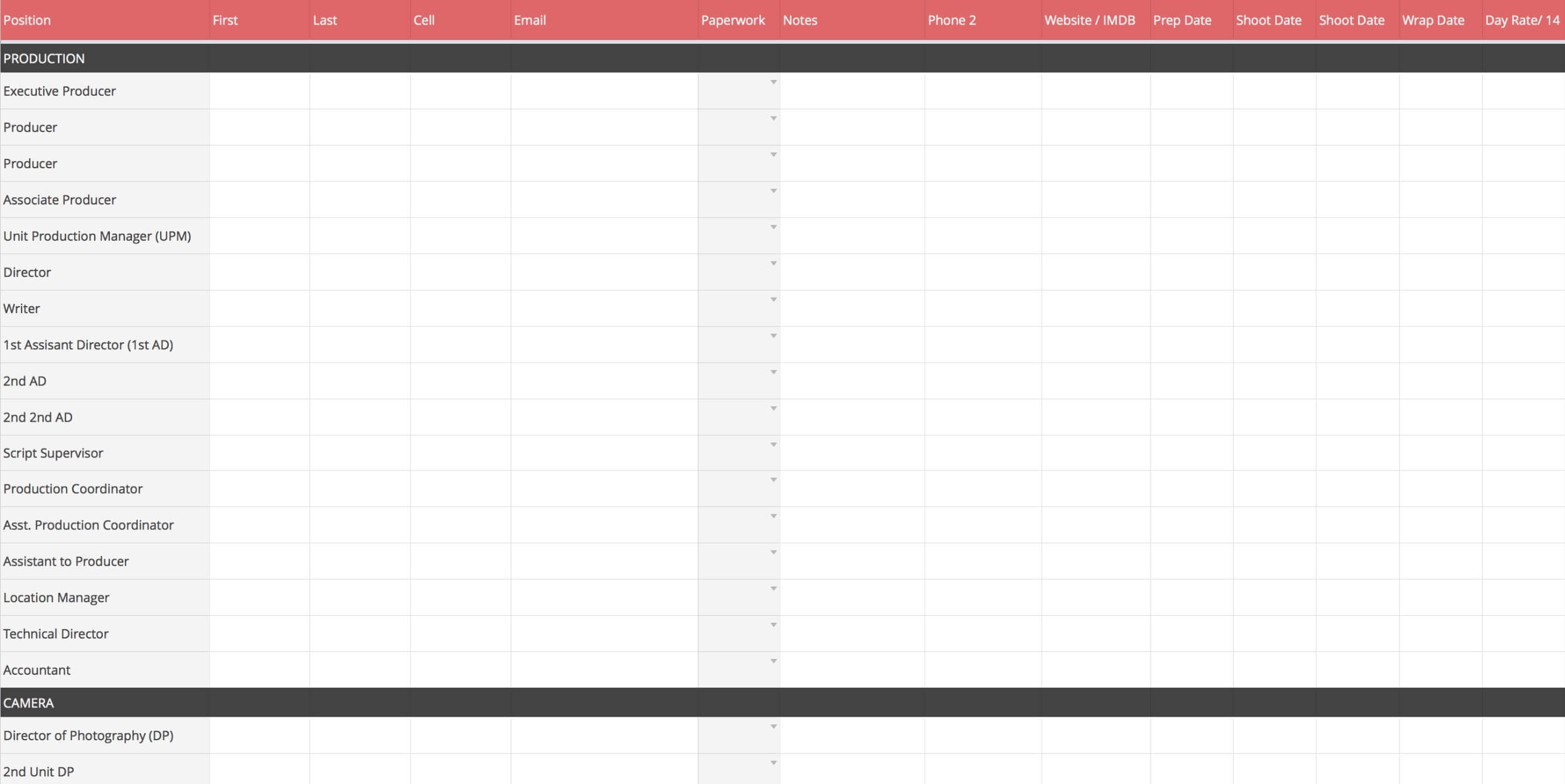

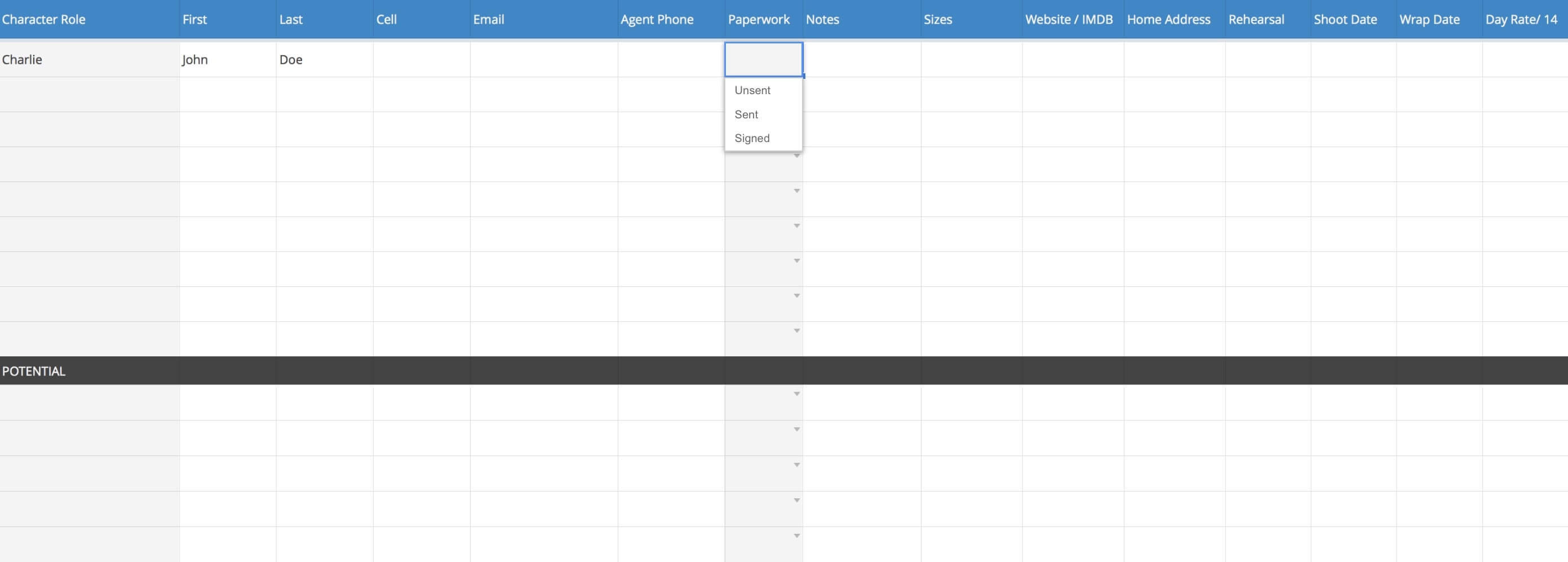
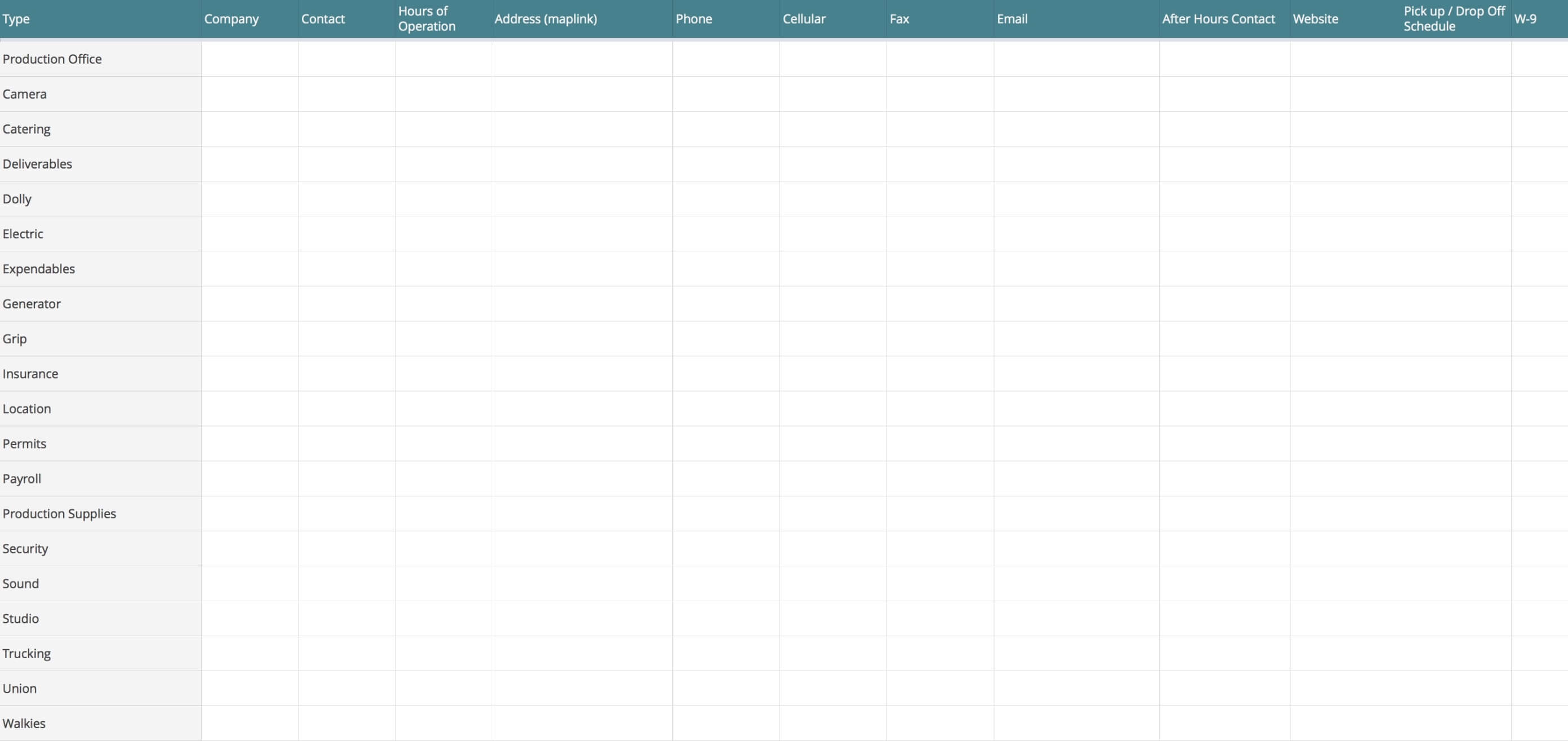
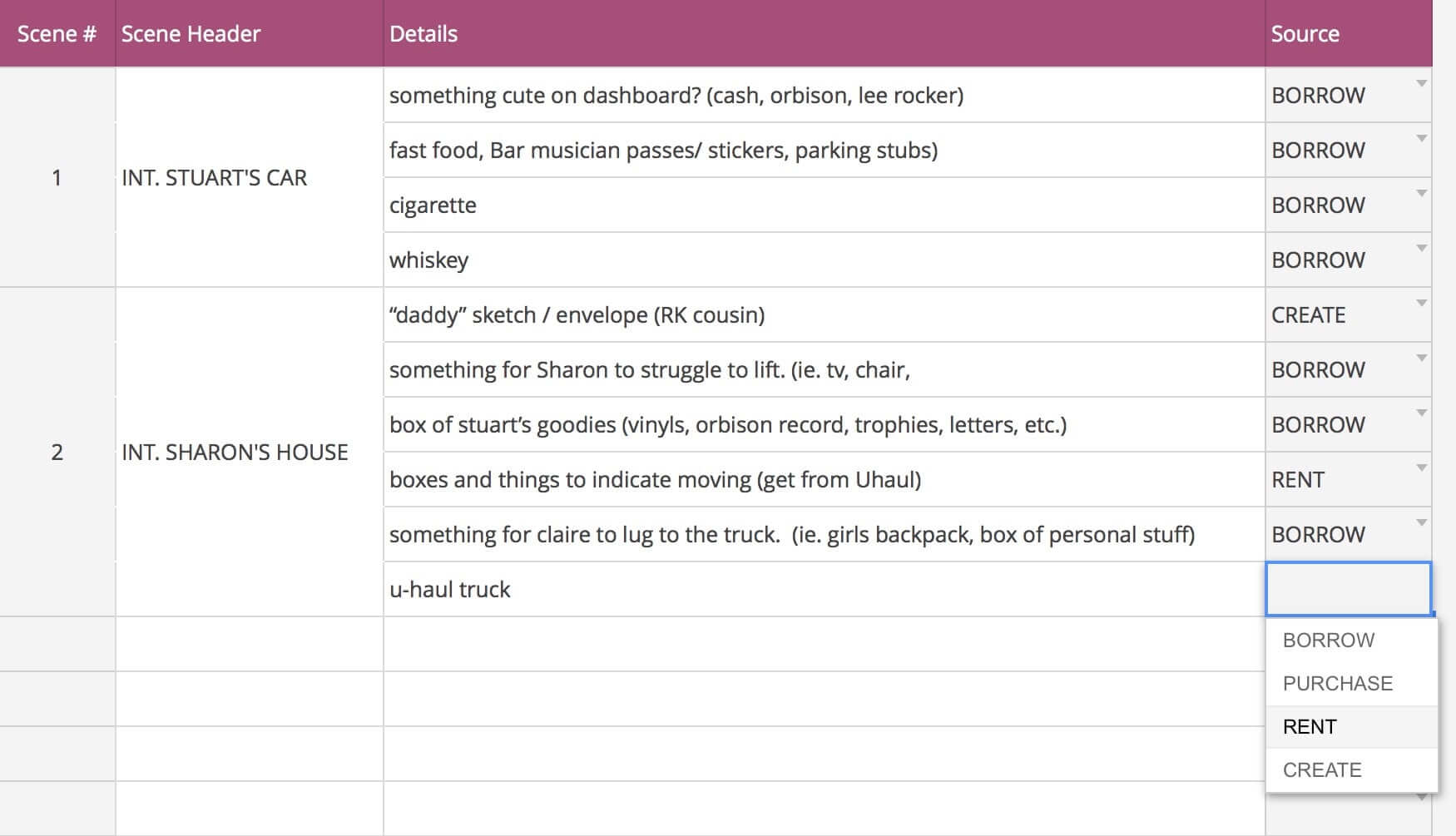
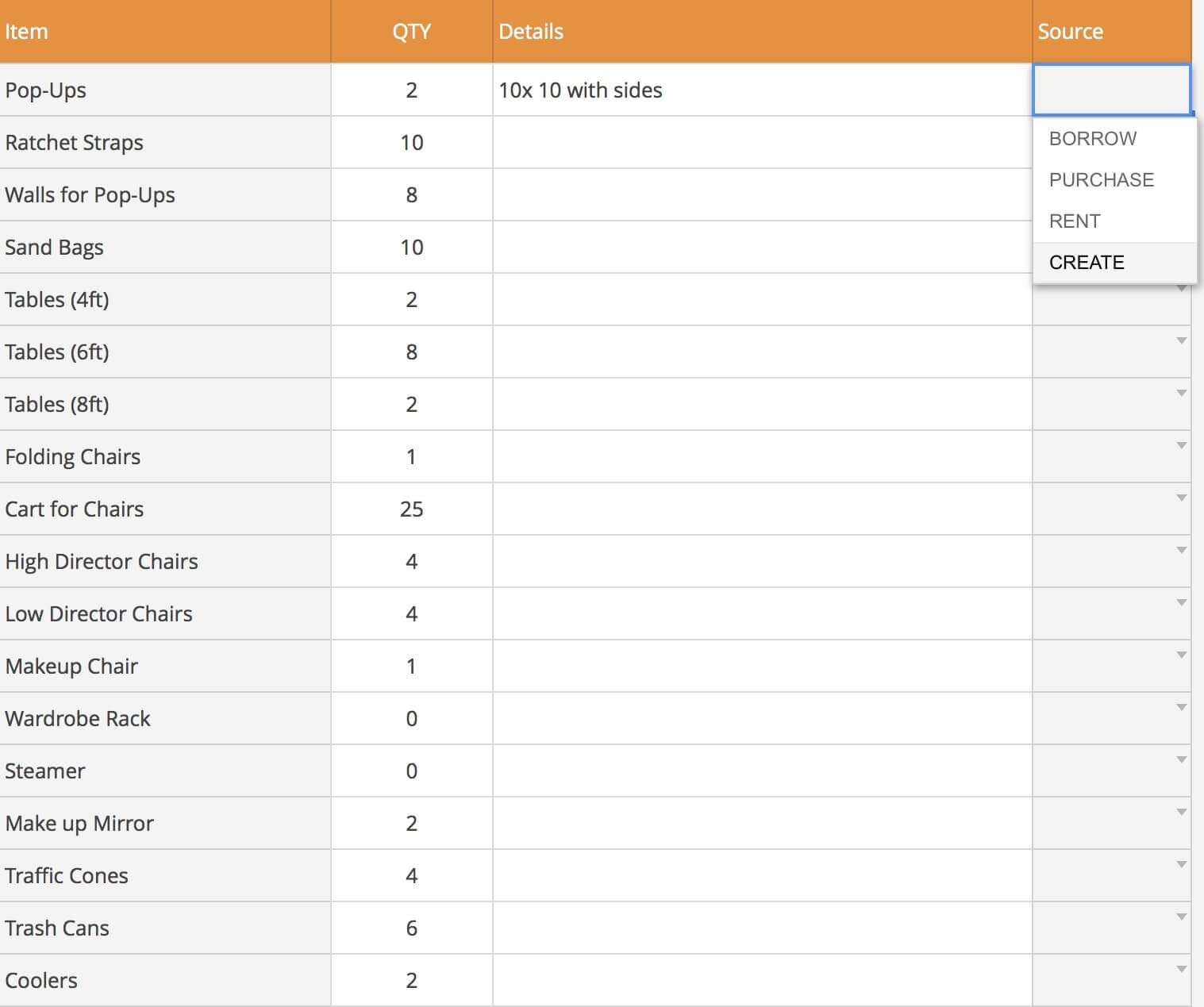
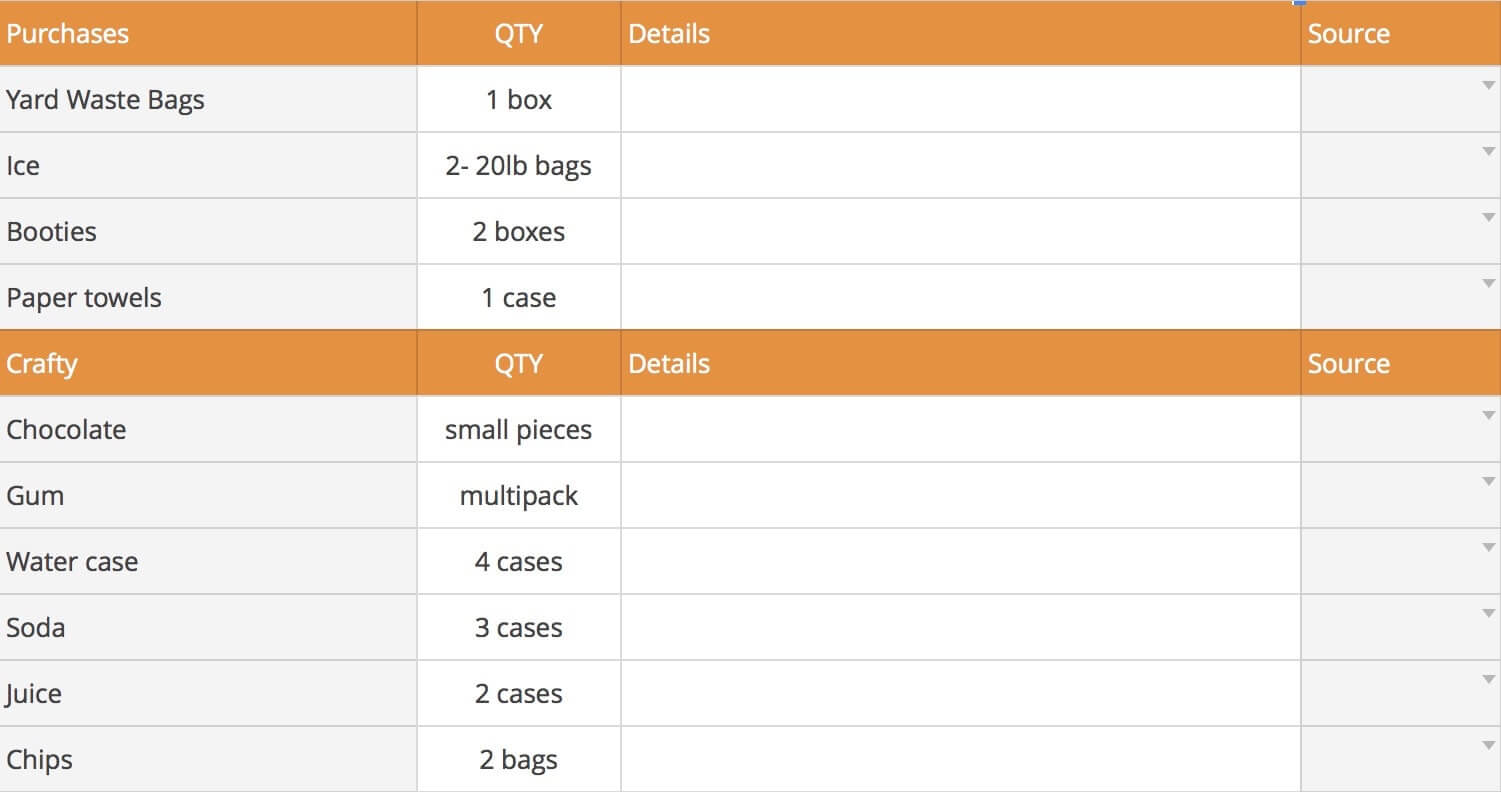
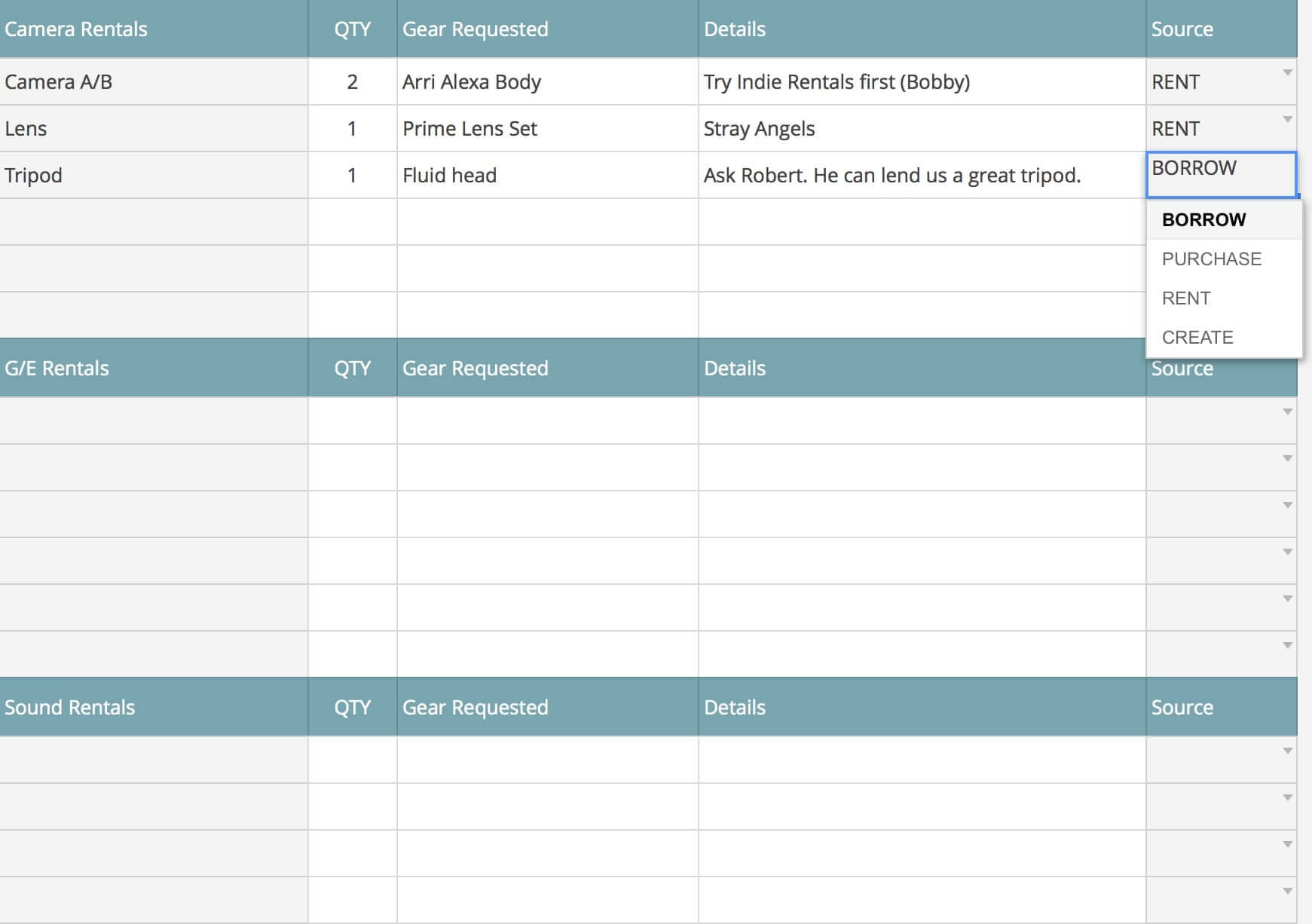
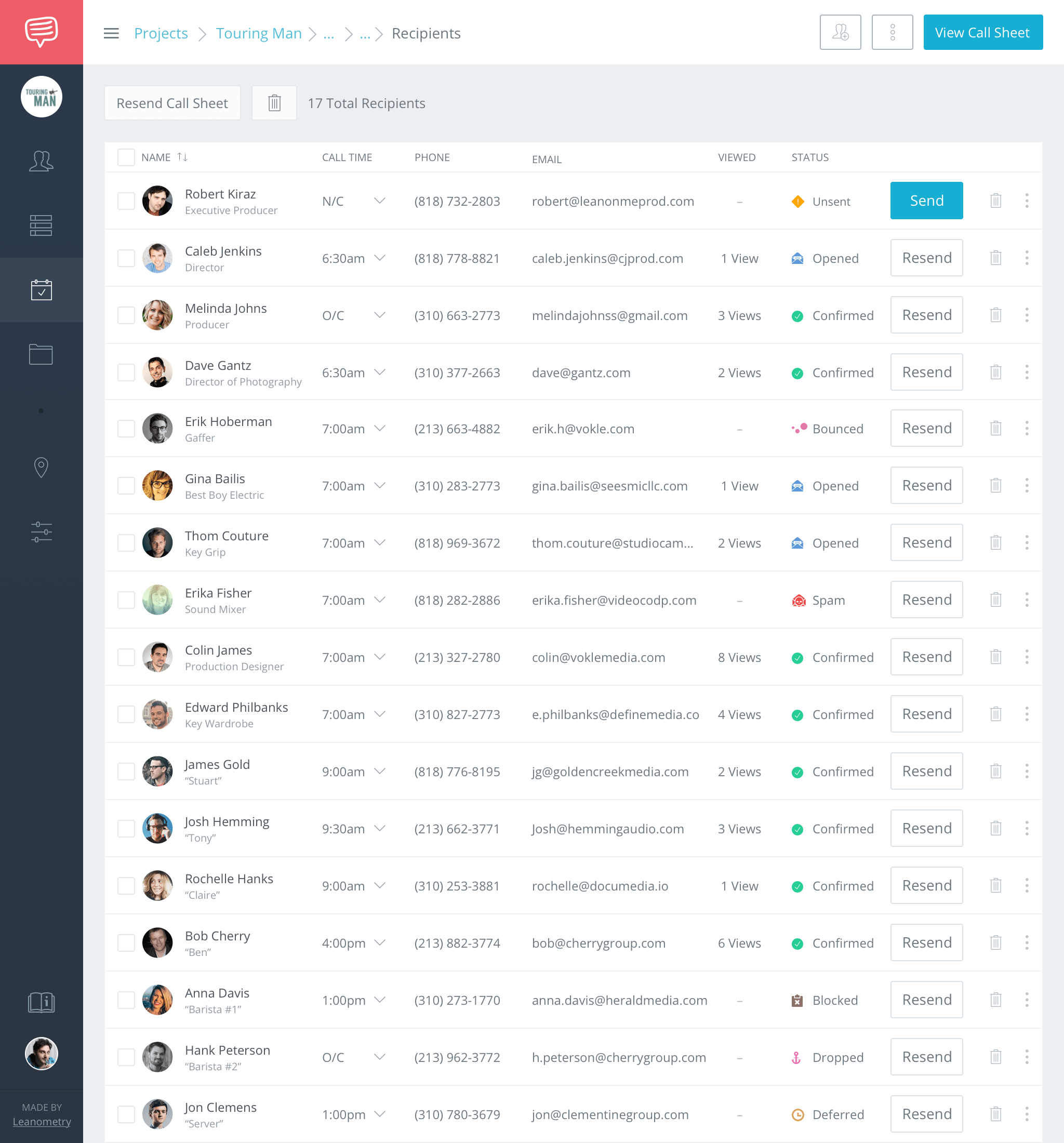
Comments
Post a Comment